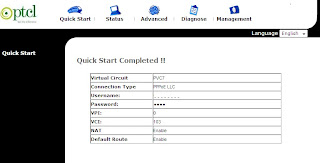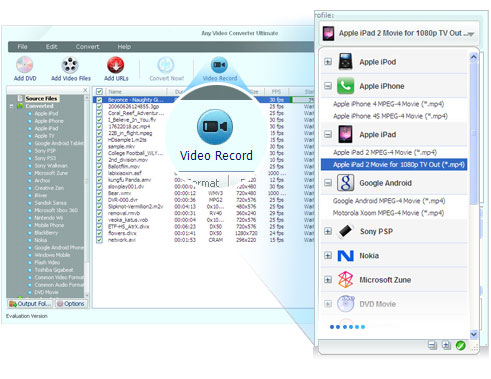100,000 Universal Drivers for all types of motherboards & devices. Contains an DVD Images.
Just pop the Universal Driver CD OR Select Driver Folder and Windows will automatically search the comprehensive drivers. Contains drivers for over 100,000 hardware components from brands such as Dell, HP, Compaq, IBM, Sony, Toshiba, Panasonic, as well as hardware component manufacturers Intel, 3Com, VIA, nVidia, ATI, SoundMax, and many moreUniversal Driver 100000 Computer All Driver
Posted by Faheem Qureshi | 12:09 PM | Drivers | 0 comments »Download Drivers for Dell OptiPlex 210L Desktop PC for Windows XP/Vista
Posted by Faheem Qureshi | 1:09 PM | Drivers | 0 comments »Dell OptiPlex 210L desktop drivers for Windows XP are available on Dell’s official website, but drivers for Windows Vista are not available. You can find all the necessary Windows XP and Windows Vista drivers for Dell OptiPlex 210L on this page.
Download For XP: R96614.EXE
Download For XP: R107671.EXE
Download For Vista: SIGMATEL_STAC-92XX-C-Major-H_A06_R182475.exe
Download For XP: R105478.EXE
Download For Vista: R105786.EXE
Download For XP: R73044.EXE
Download For Vista: R162404.exe
Download For XP: R105167.EXE
Download Dell OptiPlex 210L Desktop Intel 915GV Chipset Driver for Win XP
Description: Intel 82915GV Chipset Utility for Windows XP onlyDownload For XP: R96614.EXE
Download Dell OptiPlex 210L Desktop Sigmatel Audio Driver For Win XP/Vista
Description: SIGMATEL STAC 92XX C-Major HD Audio Driver for Windows XP and Windows VistaDownload For XP: R107671.EXE
Download For Vista: SIGMATEL_STAC-92XX-C-Major-H_A06_R182475.exe
Download Dell OptiPlex 210L Desktop Intel Lan Card Driver For Win XP/Vista
Description: Intel (R) PRO/100 VE Network Connection Driver for Windows XP and Windows VistaDownload For XP: R105478.EXE
Download For Vista: R105786.EXE
Download Dell OptiPlex 210L Desktop Conexant Modem Driver for Win XP/Vista
Description: Conexant D850 56K V.9X PCI DF Modem ULD Driver for Windows XPDownload For XP: R73044.EXE
Download For Vista: R162404.exe
Download Dell OptiPlex 210L Desktop Intel Graphics Driver For Win XP
Description: Intel 82915G/GV/910GL Grantsdale G Integrated Video Driver Windows XPDownload For XP: R105167.EXE
Download Drivers for Dell OptiPlex GX280 Desktop PC for Windows XP/Vista
Posted by Faheem Qureshi | 1:07 PM | Drivers | 0 comments »Dell OptiPlex GX 280 desktop drivers for Windows XP are available on Dell’s official website, but drivers for Windows Vista are not available. You can find Windows XP and Windows Vista drivers for Dell OptiPlex GX280 on this page
Download For XP: R79695.EXE
Download For XP: R99397.EXE
Download For XP: R105155.exe
Download For Vista: R145551.EXE
Download For XP/Vista: Broadcom BCM570x LAN Driver v10.26.0.0.zip
Download: R73044.EXE
Download For XP: R96000.EXE
Download Dell OptiPlex GX280 Desktop Intel 915G/GV/910GL Chipset Driver for Win XP
Description: Intel 82915G/GV/910GL Chipset Utility for Windows XP onlyDownload For XP: R79695.EXE
Download Dell OptiPlex GX280 Desktop Broadcom Chipset Driver for Win XP
Description: Broadcom Trusted Platform Module Driver for Windows XP onlyDownload For XP: R99397.EXE
Download Dell OptiPlex GX280 Desktop Soundmax Audio Driver For Win XP/Vista
Description: Soundmax ADI 198x Integrated Audio Driver for Windows XP and Windows VistaDownload For XP: R105155.exe
Download For Vista: R145551.EXE
Download Dell OptiPlex GX280 Desktop Broadcom Lan Card Driver For Win XP/Vista
Description: Broadcom 570XX Gigabit Integrated Controller Driver for Windows XP and Windows VistaDownload For XP/Vista: Broadcom BCM570x LAN Driver v10.26.0.0.zip
Download Dell OptiPlex GX280 Desktop Conexant Modem Driver for Win XP
Description: Conexant 56K V.9x DFVc Modem Driver for Windows XPDownload: R73044.EXE
Download Dell OptiPlex GX280 Desktop Intel Graphics Driver For Win XP/Vista
Description: Intel 915G Graphics Controller Driver for Windows XP and Windows VistaDownload For XP: R96000.EXE
Dell OptiPlex GX620 Desktop PC Windows XP-Vista Drivers
Posted by Faheem Qureshi | 1:03 PM | 0 comments »Dell OptiPlex GX 620 desktop drivers for Windows XP are available on Dell’s official website, but drivers for Windows Vista are not available. You can find Windows XP and Windows Vista drivers for Dell OptiPlex GX620 on this page.
Download Dell OptiPlex GX620 Desktop Intel 945G Chipset Driver for Win XP
Description: Intel 82945G Chipset Utility for Windows XP onlyDownload For XP: R132539.exe
Download Dell OptiPlex GX620 Desktop Soundmax Audio Driver For Win XP/Vista
Description: Soundmax ADI 198x Integrated Audio Driver for Windows XP and Windows VistaDownload For XP: R97809.EXE
Download For Vista: R145551.EXE
Download Dell OptiPlex GX620 Desktop Broadcom Lan Card Driver For Win XP/Vista
Description: Broadcom NetXtreme Gigabit Ethernet PCI-E Driver for Windows XP and Windows VistaDownload For XP/Vista: R201100.exe
Download Dell OptiPlex GX620 Desktop Conexant Modem Driver for Win XP
Description: Conexant 56K V.9x DFVc Modem Driver for Windows XPDownload: R73044.EXE
Download Dell OptiPlex GX620 Desktop Intel Graphics Driver For Win XP/Vista
Description: Intel 945G Graphics Controller Driver for Windows XP and Windows VistaDownload For XP: R98241.EXE
Download For Vista: R140545.EXE
Download Dell OptiPlex GX620 Desktop ATI X300 SE Driver For Win XP/Vista
Description: ATI 64MB PCI-Express x16 (DVI/TV-out) Radeon X300 SE Driver for Windows XP/VistaDownload For XP: R133174.EXE
Download For Vista: ATI_Catalyst
Download Dell OptiPlex GX620 Desktop ATI X1300 Driver For Win XP/Vista
Description: ATI X1300 Driver for Windows XP and Windows VistaDownload For XP: R132886.EXE
Download For Vista: ATI_multi-device_A04_R160911.exe
Download Dell OptiPlex GX620 Desktop ATI X1300 Pro Driver For Win XP/Vista
Description: ATI X1300 Pro Driver for Windows XP and Windows VistaDownload For XP: R132882.EXE
Download For Vista: ATI_multi-device_A04_R160911.exe
Dell OptiPlex GX520 Desktop PC Windows XP-Vista Drivers
Posted by Faheem Qureshi | 12:50 PM | Drivers | 0 comments »Dell OptiPlex GX520 Desktop PC Windows XP-Vista Drivers
Download Dell OptiPlex GX520 Desktop Intel 945G Chipset Driver for Win XP
Description: Intel 82945G Chipset Utility for Windows XP onlyDownload For XP: R41334.EXE
Download Dell OptiPlex GX520 Desktop Soundmax Audio Driver For Win XP/Vista
Description: Soundmax ADI 198x Integrated Audio Driver for Windows XP and Windows VistaDownload For XP: R56339.EXE
Download For Vista: R145551.EXE
Download Dell OptiPlex GX520 Desktop Broadcom Lan Card Driver For Win XP/Vista
Description: Broadcom 57XX Gigabit Integrated Controller Driver for Windows XP and Windows VistaDownload For XP/Vista: R201100.exe
Download Dell OptiPlex GX520 Desktop Conexant Modem Driver for Win XP
Description: Conexant 56K V.9x DFVc Modem Driver for Windows XPDownload: R73044.EXE
Download Dell OptiPlex GX520 Desktop Intel Graphics Driver For Win XP/Vista
Description: Intel 945G Graphics Controller Driver for Windows XP and Windows VistaDownload For XP: R98241.EXE
Download For Vista: R140545.EXE
Megashare 1 year of premium accounts for FREE
Posted by Faheem Qureshi | 9:10 PM | Tips | 0 comments »The file hosting website http://www.megashare.com offers 1 year of unlimited premium account for peoples that register an new account here:
http://www.megashare.com/free_account_hidden.php
PS: Please use Internet Explorer or Firefox to register, NOT WORKING on CHROME and OPERA!!!!
Adobe Dreamweaver CS 5.5 - No Serial Needed
Posted by Faheem Qureshi | 12:50 PM | Graphics | 0 comments » Adobe Dreamweaver CS 5.5 - No Serial Needed
Instructions:
1) Install the app in trial mode (no serial required).
2) Go to the DLL folder and copy the dll file and paste & replace the ones
in the CS5.5 program directory, eg copy and paste and replace to here;
C:\Program Files (x86)\Adobe\Adobe Dreamweaver CS5.5
and/or
C:\Program Files\Adobe\Adobe Dreamweaver CS5.5
1) Install the app in trial mode (no serial required).
2) Go to the DLL folder and copy the dll file and paste & replace the ones
in the CS5.5 program directory, eg copy and paste and replace to here;
C:\Program Files (x86)\Adobe\Adobe Dreamweaver CS5.5
and/or
C:\Program Files\Adobe\Adobe Dreamweaver CS5.5
Proxy Switcher 5.5.0.5935 - Full CrackeD
Posted by Faheem Qureshi | 12:21 PM | Softwares | 0 comments »Proxy Switcher Benefits
Hide your IP address from the web sites you visit.
Penetrate bans and blocks on forums, classifields and download sites (rapidshare etc.).
Automatic proxy server switching for improved anonymous surfing.
Easy way to change proxy settings on the fly.
For webmasters - check search engine results from different countries.
Fully compatible with Internet Explorer, Firefox, Opera and other programs.
Full support of password protected servers.
Full support of Socks v5 and Elite servers.
Hide your IP address from the web sites you visit.
Penetrate bans and blocks on forums, classifields and download sites (rapidshare etc.).
Automatic proxy server switching for improved anonymous surfing.
Easy way to change proxy settings on the fly.
For webmasters - check search engine results from different countries.
Fully compatible with Internet Explorer, Firefox, Opera and other programs.
Full support of password protected servers.
Full support of Socks v5 and Elite servers.
Microsoft Office 2010 Professional Plus No Key Required
Posted by Faheem Qureshi | 12:42 PM | Office | 0 comments »Microsoft Office Professional Plus 2010 Volume x86 English
SUPPORTING OPERATING SYSTEMS
Windows XP Service Pack 3 (SP3)
Windows Vista (all)
Windows 7 (all)
Windows XP Service Pack 3 (SP3)
Windows Vista (all)
Windows 7 (all)
INSTRUCTIONS
1. Download .torrent and activate .torrent
2. After Files are downloaded; open containing folder
and please seed for at least 24 hours :)
3. Multiple Choices Here!!!
--- Click Setup. It will install all programs included
--- You may individually install one or 2 programs if you
don't need all of them by going into the folder with their
name and click "(name of product)MUI" (Windows Installer Package)
4. Follow installation process
5. Enjoy the 100% FREE software XD
how to activate office 2010 PERMANENTLY :
The notes are based on using Word, but any other Office 2010
application can be used (phone activation takes less than 2 minutes).
01. Disconnect internet, and start Word.
02. If the activation window appears close it.
03. Go to menu File, Help, Change Product Code, and then enter key:
828CH-G4FPY-HMH4R-32GCK-6D9BH
-or-
3W3MQ-H7M6X-3WYP7-TPCH6-8G8T2
04. Untick the "Activate over internet" box at the bottom, and click "Next".
05. In the window that appears click "Install".
06. When finished the Install process, close word an then reopen Word.
07. An activation window will appear (if not, go to menu File, Help, Activate).
08. Select the "Phone Activation" option, and click "Next".
09. Pick your country, then ring the number and follow the instructions.
10. When asked for your ID, input the code given in the Word activation window.
11. When asked which edition, choose business/volume use, used only on 1 pc.
12. A code will be given back, and enter the code into the activation box.
13. Click "Next", and Office will say that it's permanently activated.
14. Close Word (and any other Office 2010 application).
15. Restart Word, and go to Help to check the subscription status.
Note:
- If you don't get the automated system when calling then phone back in the evening or Sunday.
- If you are put trough to an operator then just lie and they give you the code.
- If you had used a kms activator previously for 180 day activation then just use the same activator
to uninstall the kms process and any scheduled reactivation., you don’t need to deactivate Office.
The notes are based on using Word, but any other Office 2010
application can be used (phone activation takes less than 2 minutes).
01. Disconnect internet, and start Word.
02. If the activation window appears close it.
03. Go to menu File, Help, Change Product Code, and then enter key:
828CH-G4FPY-HMH4R-32GCK-6D9BH
-or-
3W3MQ-H7M6X-3WYP7-TPCH6-8G8T2
04. Untick the "Activate over internet" box at the bottom, and click "Next".
05. In the window that appears click "Install".
06. When finished the Install process, close word an then reopen Word.
07. An activation window will appear (if not, go to menu File, Help, Activate).
08. Select the "Phone Activation" option, and click "Next".
09. Pick your country, then ring the number and follow the instructions.
10. When asked for your ID, input the code given in the Word activation window.
11. When asked which edition, choose business/volume use, used only on 1 pc.
12. A code will be given back, and enter the code into the activation box.
13. Click "Next", and Office will say that it's permanently activated.
14. Close Word (and any other Office 2010 application).
15. Restart Word, and go to Help to check the subscription status.
Note:
- If you don't get the automated system when calling then phone back in the evening or Sunday.
- If you are put trough to an operator then just lie and they give you the code.
- If you had used a kms activator previously for 180 day activation then just use the same activator
to uninstall the kms process and any scheduled reactivation., you don’t need to deactivate Office.
Urdu Inpage 2011 free download full version
Posted by Faheem Qureshi | 11:23 AM | Softwares | 0 comments »InPage Urdu is an extremely powerful publishing software that handles Urdu, Arabic, Persian, English and other language with level of ease and harmony never achieved before.
Built on a robust proprietary state-of-the-art multilingual engine, InPage Urdu provides for complete flexibility for utilization of all these language, whether they are used separately, side-by-side or fully-integrated in your document.
Based on the universally acclaimed Noorinastaliq font, InPage Urdu offer WYSIWYG display of Urdu in nastaliq script. This enables you to layout your documents accurately, aesthetically and in double quick time.
Running under MS Windows, InPage Urdu makes publishing not only easy but also enjoyable. it is as easy to create a one page design as it is to document a 1000 page book . You may import images of most popular formats into your documents, move them around on the fly, write text and create tables in any orientation and then dress it up with built-in color and other typographic /creative features.
With InPage Urdu, you have finally found the software package that combines the power and flexibility of desktop publishing with the calligraphic beauty of Nastaliq script.
Features Text • Unicode Text Export/Import.
1 Automatic Kerning in Nastaliq text so as to remove extra interword space to give a calligrapher style outlook to the text.
2 Automatic Kashida Insertion for Arabic fonts
3 Spell Check for Urdu language
4 Spell Check for English – UK & US
5 Word Count/Character Count for the selected text chain
6 Indexing and Table of Contents of English and Urdu Text
7 Wrap around of text around Circular objects
8 Paste Special
9 Rotation of text at any angle
10 Sorting of Urdu and English Text
11 Drag and Drop of Text
Object Features• Linking/Unlinking of Text boxes
1 Automatic lines between textbox columns
2 Round Textbox
3 Styles of Borders
4 Paste Special
5 Rotation of object at any angle
6 Polygon Tool
7 Rotation of Picture boxes and pictures
8 Grouping and Ungrouping of Objects
9 Complete support for OLE as a client
10 Complete support for InPage Urdu as an OLE server
Picture Features
1 Brightness and Contrast Controls of Pictures
2 Mirror of Pictures
3 Centering of Pictures
4 Pictures Preview before opening them
Printing Features• CMYK Color Separation by exporting the page as CMYK EPS file.
Language Features • Support for Kashmiri, Pushtu and Hazargi Languages.
Others• Multiple User Defined Keyboards
1 Support for CMYK colors
2 Automatic Backup of document files
3 Generation of more than one backup files
4 Many more border/line patterns
5 Complete support for inserting OLE (Object Linking and Embedding) objects.• Many More Fonts.
Built on a robust proprietary state-of-the-art multilingual engine, InPage Urdu provides for complete flexibility for utilization of all these language, whether they are used separately, side-by-side or fully-integrated in your document.
Based on the universally acclaimed Noorinastaliq font, InPage Urdu offer WYSIWYG display of Urdu in nastaliq script. This enables you to layout your documents accurately, aesthetically and in double quick time.
Running under MS Windows, InPage Urdu makes publishing not only easy but also enjoyable. it is as easy to create a one page design as it is to document a 1000 page book . You may import images of most popular formats into your documents, move them around on the fly, write text and create tables in any orientation and then dress it up with built-in color and other typographic /creative features.
With InPage Urdu, you have finally found the software package that combines the power and flexibility of desktop publishing with the calligraphic beauty of Nastaliq script.
Features Text • Unicode Text Export/Import.
1 Automatic Kerning in Nastaliq text so as to remove extra interword space to give a calligrapher style outlook to the text.
2 Automatic Kashida Insertion for Arabic fonts
3 Spell Check for Urdu language
4 Spell Check for English – UK & US
5 Word Count/Character Count for the selected text chain
6 Indexing and Table of Contents of English and Urdu Text
7 Wrap around of text around Circular objects
8 Paste Special
9 Rotation of text at any angle
10 Sorting of Urdu and English Text
11 Drag and Drop of Text
Object Features• Linking/Unlinking of Text boxes
1 Automatic lines between textbox columns
2 Round Textbox
3 Styles of Borders
4 Paste Special
5 Rotation of object at any angle
6 Polygon Tool
7 Rotation of Picture boxes and pictures
8 Grouping and Ungrouping of Objects
9 Complete support for OLE as a client
10 Complete support for InPage Urdu as an OLE server
Picture Features
1 Brightness and Contrast Controls of Pictures
2 Mirror of Pictures
3 Centering of Pictures
4 Pictures Preview before opening them
Printing Features• CMYK Color Separation by exporting the page as CMYK EPS file.
Language Features • Support for Kashmiri, Pushtu and Hazargi Languages.
Others• Multiple User Defined Keyboards
1 Support for CMYK colors
2 Automatic Backup of document files
3 Generation of more than one backup files
4 Many more border/line patterns
5 Complete support for inserting OLE (Object Linking and Embedding) objects.• Many More Fonts.
Urdu Typing Tutor Full Version free Download with serial key
Posted by Faheem Qureshi | 11:02 AM | Softwares | 0 comments »Urdu Typing Tutor Full Version free Download with serial key
Urdu Typing Tutor Full Version free Download with serial key
Anyfound Data Recovery v5.0 free download full version
Posted by Faheem Qureshi | 10:32 AM | Data Recovery | 0 comments »Anyfound Data Recovery v5.0 free download full version
Advanced data recovery software can search, locate and recover all your inaccessible and lost data due to accidental format, software crash, file or directory deletion, virus attack, unexpected system shutdown and sabotage. It supports hardware RAID and hard drive data recovery, USB drive, SD card, memory card, lost photo, deleted email etc. It provides today’s most sufficient document search engine, using the easiest method
to restore the most complete and total files.
Main Features of AnyFound Data Recovery
Drives and Partitions”
Lost or deleted partitions, formatted drives or corruption, AnyFound can recover data from numerous disk problems.
Lost or deleted partitions, formatted drives or corruption, AnyFound can recover data from numerous disk problems.
Deleted Files”
Accidentally lost or deleted files that haven’t been overwritten with new data can be scanned and recovered with ease with the delete file recovery module.
Accidentally lost or deleted files that haven’t been overwritten with new data can be scanned and recovered with ease with the delete file recovery module.
Lost Photo Recovery”
With our special photo recovery module, you can view thumbnails of photos and see them appear before your eyes. No more guessing what photo is.
With our special photo recovery module, you can view thumbnails of photos and see them appear before your eyes. No more guessing what photo is.
Deleted E-Mail”
If you use Microsoft Outlook, Foxmail or Mozilla Thunderbird, AnyFound can recover deleted emails and damaged mailboxes that may still be hidden on your computer.
If you use Microsoft Outlook, Foxmail or Mozilla Thunderbird, AnyFound can recover deleted emails and damaged mailboxes that may still be hidden on your computer.
Lost Document Recovery”
If you use Microsoft office or another office software, AnyFound can recover deleted document and damaged document that may still be hidden on your computer.
If you use Microsoft office or another office software, AnyFound can recover deleted document and damaged document that may still be hidden on your computer.
Lost Media Recovery”
With our special media recovery module, you can view thumbnails of media include popular video and audio. No more guessing what media is.
With our special media recovery module, you can view thumbnails of media include popular video and audio. No more guessing what media is.
System requirements”
Windows 2000, Windows XP, Windows 2003, Windows Vista, Win7
Windows 2000, Windows XP, Windows 2003, Windows Vista, Win7
USB Disk Security 6.0.0.126 Full Version Free
Posted by Faheem Qureshi | 7:18 AM | Antivirus | 0 comments »USB Disk Security 6.0.0.126 Full Version Protect your USB drive from infection
100% Protection against any threats via USB drive and protect offline computer.
USB Disk Security is a program that aims to detect any virus before it has a chance to infect your memory stick.
This is Torrent Download file. You must be Install µTorrent in your System.
Avast Antivirus Pro 5.0.677 Final include License key
Posted by Faheem Qureshi | 10:02 PM | Antivirus | 0 comments »Avast Internet Security 5.0.677 Final possible applications of computer viruses or other malware threats, offers a package designed to protect against. If you are using it correctly with other programs, such as data backup, significantly, reduce the risk of computer virus attacks or important information and personal data, and thus the risk of losing.
Avast Internet Security 5.0.677 Final application comes with built-in firewall, antispam filter.After the installation, stop! All known forms of malware in the background to keep your computer running.o do anything – just do not have to install and forget! They are active Internet users shop, bank online, requires more protection for them. the infected sites and identity theft, security, increasing the risk to protect against threats to the Internet to stop permanent protection layers antivirus, anti-spyware, anti-rootkit protection, firewall and provides.
Get Comodo Internet Security Pro 2012 – 1 year license
Posted by Faheem Qureshi | 8:05 AM | Antivirus | 0 comments »Comodo Company needs no introduction. Their free firewall is at par with any other products in the market. Its market price is $49.99. You Don’t need to have any antivirus software if you are using Comodo and there is a chance to get its free license for one year.
1. Download Comodo Internet Security Pro 2011 from downloadcrew.com (one-year free special installer. grab your copy before Comodo pulls it out from there.)
2. Install and run Comodo Internet Security 2011. You will find a tab named More. Click on it and then click on About. In the about window, copy and save the serial number on your PC, you will need this serial to activate the CIS Pro 2012 version.
3. Download Comodo Internet Security Pro 2012 from the links given below:
5. After Restarting your Computer. Installation will Complete and you can see 365 days on your Comodo Internet Security 2012 Pro main window.
Note: you can uninstall comodo 2011 anytime after copying the serial key or installing Comodo 2012
To grab your free Serial Number / Registration Code of Comodo Internet Security Pro 2012, follow these steps:
- Keep Your PC Free of All Malware, Spyware, Viruses and Trojans: Breakthrough, patent-pending technology prevents all infections. 100%.
- All-in-One Protection From Every Source of Infection: Defense for email, browsing & shopping, IM, external devices, downloads, gaming etc.
- Award-Winning Firewall Keeps Personal Information Private: Blocks unauthorized access, unknown threats, even hacker attacks.
- Protects All Data When You’re On-The-Go: TrustConnect Wi-Fi Data Encryption for defense against wireless information theft.
- Immediate, Live Expert Virus Removal: Our Experts will clean your PC, uninstall old antivirus, and ensure your PC remains clean.
- One-Click, Remote Help For All PC Issues, 24×7: Help with PC tune-up, software installation, parental control, printer settings etc.
- Virus Free Guarantee: Covers your PC with up to $500 for repair costs, should your PC become infected with a virus or malware and we can’t restore you to working condition.
1. Download Comodo Internet Security Pro 2011 from downloadcrew.com (one-year free special installer. grab your copy before Comodo pulls it out from there.)
2. Install and run Comodo Internet Security 2011. You will find a tab named More. Click on it and then click on About. In the about window, copy and save the serial number on your PC, you will need this serial to activate the CIS Pro 2012 version.
3. Download Comodo Internet Security Pro 2012 from the links given below:
- CIS Pro 2012 32-bit: cispro_installer_x86.exe [32 bit, 57 MB]
- CIS Pro 2012 64-bit: cispro_installer_x64.exe [64 bit, 60 MB]
5. After Restarting your Computer. Installation will Complete and you can see 365 days on your Comodo Internet Security 2012 Pro main window.
Note: you can uninstall comodo 2011 anytime after copying the serial key or installing Comodo 2012
Configure PTCL Broadband Modem ZTE AN1020-16T
Posted by Faheem Qureshi | 11:18 AM | Modem configuration, Tips | 0 comments »setting Up PTCL Broadband Modam ZTE AN1020-16T
Ptcl Modem ZTE AN1020-16T is a fast speed internet router without wifi. It has four lan ports. You can configure this modem by these steps.
Open Internet Explorer then type 192.168.1.1
Username: admin
Password: admin
Then follow these tutorial pictures step by step.
Now after complete this tips your settings are done.
Ptcl Modem ZTE AN1020-16T is a fast speed internet router without wifi. It has four lan ports. You can configure this modem by these steps.
Open Internet Explorer then type 192.168.1.1
Username: admin
Password: admin
Then follow these tutorial pictures step by step.
Now after complete this tips your settings are done.
How To Setting Up PTCL Broadband Modem ZTE ZXDSL CII
Posted by Faheem Qureshi | 11:11 AM | Modem configuration, Tips | 0 comments »Any Video Converter Ultimate 4.3.3 Full Version Information, and Installion Instructions
Posted by Faheem Qureshi | 3:59 PM | Softwares | 0 comments » Any Video Converter 4.3.3 Capture & record video from Netflix and similar feed sites. Download YouTube videos with file queuing downloader. Rip DVD & convert videos to handheld & mobile devices. Seamless transfer video to DVD Burner to create DVDs. Edit video clips with cut, crop, and special effects.
Features and Benefits
- Screencast anything you see on screen.
- Record video and capture desktop activities.
- Rip DVD files and DVD folders to hard disk.
- Support converting to iPhone, iPad, Android Phones, Samsung Galaxy S II, Amazon Kindle Fire and more.
- Extract DVD to file formats readable by media players.
- Compatible with all DVD folder structures.
- Convert any video formats for various devices.
- Download YouTube video with a few clicks.
- Burn (write) videos to DVD with dvd authoring tools.
- Make a DVD menu with DVD menu templates.
- Create personalized videos easily with video clip, video crop, effects setting functions.
- Intuitive interface and fast conversion speed with CUDA Technology.
- Compatible with windows Vista and 7, compatible with 64-bit OS
- User interface are available in 20 languages
- Rip DVD disc and DVD folder to videos for iPod, PSP, Zune and more
- Rip copy protected DVD movies directly without removing DVD copy protection
- Convert all kinds of video formats including high-defination videos
- Convert videos for all portable media players and mobile phones
- Extract audio from any videos and save as MP3/WMA for your mp3 player
- Take snapshot from any videos and build your own picture collection
- Support high-defination for both input and output
- Record any local and online video, capture all desktop activities
- Batch add videos from hard drive and batch convert
- Customize output parameters completely as you like
- Manage your output videos files by group or output profile
- Enable or disable any output profile to display your commonly used ones only
- Built-in YouTube video downloader and converter
- Select YouTube video quality levels
- Merge several video files into a single and long one
- Clip a video into segments
- Crop frame size to remove black bars and retain what you want only
- Adjust the brightness, contrast, saturation
- Rotate or flip or add noise/sharpen effects
- Produce output video with subtitles of your own dialogue
1. Install avc-ultimate-Setup
2. Open Patch Folder and Copy "any.video.converter.ultimate.4.x.x-patch" and Paste into Install Directory "C:\Program Files\AnvSoft\Any Video Converter Ultimate"
3. Open Patch and Apply Patch
Enjoy
Comodo Internet Security Premium 2012 Final
Posted by Faheem Qureshi | 3:11 PM | Antivirus | 0 comments »Programme for the protection against Internet threats Comodo Internet Security is a free, multi-level computer security that protects against viruses and other malicious programs, hackers and identity thieves.
Antivirus software Comodo Internet Security Edition combines powerful anti-virus Comodo Antivirus, enterprise-class firewall Comodo Firewall and automated sandbox unknown files Auto Sandbox Technology.
New to the Comodo Internet Security 2012
-- New. Simplified installation process.
-- New. Advanced security mode: Security + is now stronger than in 64-bit systems.
-- New. New options for popup notifications and virus alerts.
-- Improved. The program's interface.
-- Improved. Optimized consumption of system resources and increased productivity.
-- Fixed that. The firewall is not working properly on Bluetooth PAN adapter.
-- Fixed that. Fall antivirus on files located on damaged sectors.
-- Fixed that. Prevented by various attempts to circumvent the proactive defense + protection, used by the malware.
Main features of Comodo Internet Security Premium
-- Anti-virus, antispyware, anti-rootkit and anti-bot
-- Protect your computer from Internet attacks
-- Detects and removes all types of viruses
-- Prevents attempts to install malicious software
-- Auto Sandbox Technology
-- Easy to install, configure and use
-- Free for private and commercial users
The main components of Comodo Internet Security Premium
Antivirus Comodo:
· Detects, blocks and removes viruses, found on personal computers and networks
· Provides continuous protection by scanning in real-time access to the system
Automatically updates and daily virus database
· Equipped with a built-in proactive protection from viruses / trojans
· Product Free
Firewall Comodo:
· Repeatedly recognized as the winner of the contest independent software of this class
Automatically makes your computer invisible to hackers
· Analyzes and filters incoming and outgoing traffic of your computer
· Equipped with a built-in proactive protection from viruses / trojans
· Product Free
Protection +
Rule-based intrusion prevention system that protects mission-critical operating system files from malicious processes, internal attacks and blocks unknown malware before they can be installed on your computer. Protection + now includes avtomatizirovannuuyu sandbox for unknown applications. Sandbox provides for untested (but harmless) application flexibility, while, as unproven (but really malicious) applications can not access the system or infect your computer.
Information about the program:
Year: 2011
Official site: comodo.com
License: Free
Language: ML / Russian
Compatibility: Windows XP/Vista/7 x86/64
File Size: 81.90 Mb
System requirements:
Windows XP or newer operating system
128 MB of free RAM
210 MB free disk space
Link Download File :
Uploading
http://uploading.com/files/m1bmeeac/Comodo_Internet_Security_Premium_2012_Final.rar/
Bitshare
http://bitshare.com/files/4htojn7r/Comodo_Internet_Security_Premium_2012_Final.rar.html
Filesonic
http://www.filesonic.com/file/Vq59Xqf/Comodo_Internet_Security_Premium_2012_Final.rar
Fileserve
http://www.fileserve.com/file/4H4vw3D/Comodo_Internet_Security_Premium_2012_Final.rar
Migahost
http://www.migahost.com/34168c616rr3/Comodo_Internet_Security_Premium_2012_Final.rar.html
Delta Force 1,2,3,4,5,6 Games 10th Anniversary Collections For PC Full Version Free
Posted by Faheem Qureshi | 7:57 AM | Games | 0 comments »Delta Force 10th Anniversary collection includes all six critically acclaimed, award winning Delta Force games!
Delta Force 1
Delta Force 2
Delta Force 3 Land Warrior
Delta Force 4 Task Force Dagger
Delta Force 5 Black Hawk Down
Delta Force 6 Black Hawk Down Team Sabre
Screen Shots
AGE OF EMPIRES 1,2,3 Game All Collections for PC Full Version Free
Posted by Faheem Qureshi | 7:51 AM | Games | 0 comments »Age of Empires is an epic real-time strategy game spanning 10,000 years, in which players are the guiding spirit in the evolution of small stone age tribes. Starting with minimal resources, players are challenged to build their tribes into great civilizations.
Gamers can choose from one of several ways to win the game, including: world domination by conquering enemy civilizations, exploration of the known world and economic victory through the accumulation of wealth. Age of Empires was developed by Ensemble Studios and features the expertise of Bruce Shelley, co-designer of the hit strategy game Civilization.
AGE OF EMPIRES III COMPLETE COLLECTION + SERIAL
Serials in .TXT file
No need for a crack just auto-mounth
ISO files including:
AOE 1
AOE 2
AOE 3
AOE War Chiefs
AOE Asian Dynasties
Just Mounth-Install-Play
Mame32 Emulator 670 Games Full Version Free
Posted by Faheem Qureshi | 7:44 AM | Games | 0 comments »System Requirements
Processor= 700MHz
RAM= 256
Hard Drive= 450MB
Graphics Card= 32MBComodo Internet Security Pro 2011 | Free Download | 1 year
Posted by Faheem Qureshi | 5:45 PM | Antivirus | 0 comments »Comodo Internet Security is one of the oldest & most trusted security solution provider. It helps in protecting your Computer against viruses and malware.
Comodo Internet Security Pro 2011 Protection Features
- Comodo Antivirus Cleans Malware

- Comodo Firewall Protection
- Defense+ Host Intrusion Protection
- Auto Sandbox Technology
- Minimal Interruptions
- Remote Security & System Support
- $500 Virus-Free Guarantee
- Unlimited GeekBuddy Support
- $15,000 Identity Protection Coverage
- Compatibility
How to Get 1 Year License key of Comodo Internet Security Pro 2011?
- Just Download this Comodo Internet Security Pro 2011 1 year Installer.
Clone Microsoft Windows XP using Sysprep and Norton Ghost, Part III
Posted by Faheem Qureshi | 12:57 PM | Ghost | 0 comments »Finalize Cloned Disk
After I have cloned a disk from the sample disk. Next, I’m going to reboot the cloned disk on another PC. Then, Sysprep will regenerate the computer’s security ID (SIDs) and initialize Mini-setup to prepare the Operating System which is the topic I’ll cover in this post.Note: Some steps in this post may not be the same with yours. It depends on the Answer file. If you have configure it in the Answer file, it won’t ask again at here. But if the configuration in the Answer file is error, it’ll ask you again. For instance, if you type wrong product key, it will show the error and let you enter again at this step.
Step-by-step
- When you boot the cloned disk first time, you’ll see the screen like the figure below.
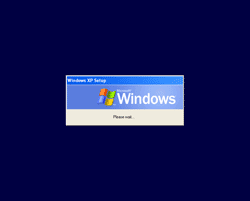
- On Windows XP Professional Setup, click Next.
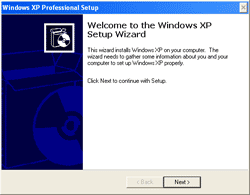
- On License Agreement, select “I acccept this agreement”. Click Next.
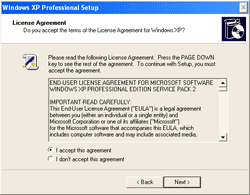
- On Regional and Language Options, configure keyboard language and standards language. Click Next.
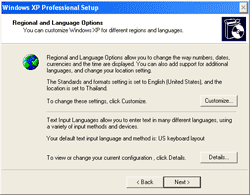
- On Product Key, enter the an unique product key of Microsoft Windows XP. If you have single product key which can be used in many computers, you can configure the product key in the answer file and you don’t have to enter on each computer anymore. Click Next.
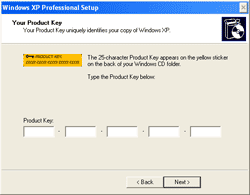
- On Computer Name and Administrator Password, enter the Computer Name and specify the administrator’s password. Click Next.
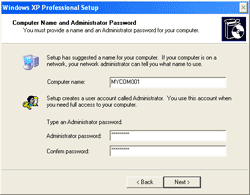
- On Performing Final Tasks, waiting Sysprep to process.
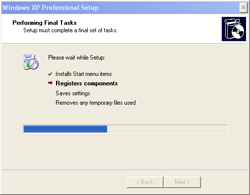
- That’s it. The computer is finished cloning and ready to use in production.

Clone Microsoft Windows XP using Sysprep and Norton Ghost, Part II
Posted by Faheem Qureshi | 12:55 PM | Ghost | 0 comments »Duplicate Disk with Norton Ghost
In this post, I’ll show you how to clone a disk to disk using Norton Ghost. From last post, I have run Sysprep tool to prepare the disk for cloning. This is just an example so I’ve attached another disk to this computer and I’m going to clone disk to disk. Then, I’ll get the cloned disk to attach to another PC and run Mini-setup which will be show in the next post.If you’re going to apply this tutorial in a corporate, you should clone the sample computer’s disk to an image file and store it on a file server (or any place on the network). When you want a new computer, you simple restore image file from the file server through network without touching any hardware device.
Requirement
- Norton Ghost software
Step-by-step
- Booting the PC in DOS and run Norton Ghost. Click OK
Note: You need Norton Ghost since it is a licensed software, I can’t distribute it. If you already have one, you can create an emergency diskette to boot into DOS mode.
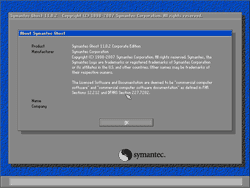
- Perform Disk to Disk operation. Select Local -> Disk -> To Disk.
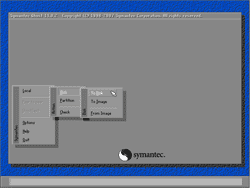
- Select Source Drive. Click OK.
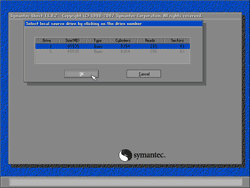
- Select Destination Drive. Click OK.
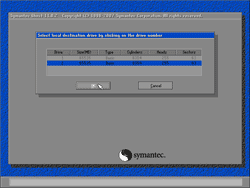
- On Destination Drive Details, click OK.
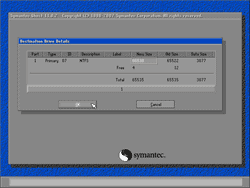
- The message notifies you that data on the destination drive will be overwritten. Click Yes.
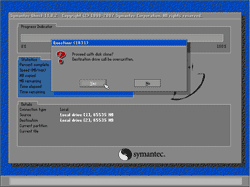
- The clone is finished. Next, I’ll shutdown the PC and detach the cloned disk to attach to another PC and run Mini-setup which I’ll show in the next post.
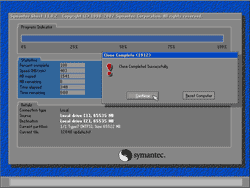
Subscribe to:
Comments (Atom)